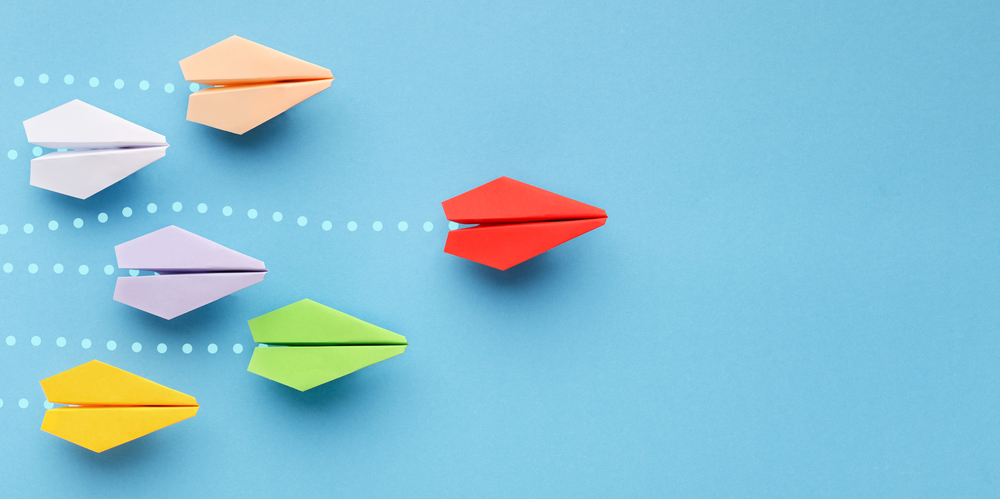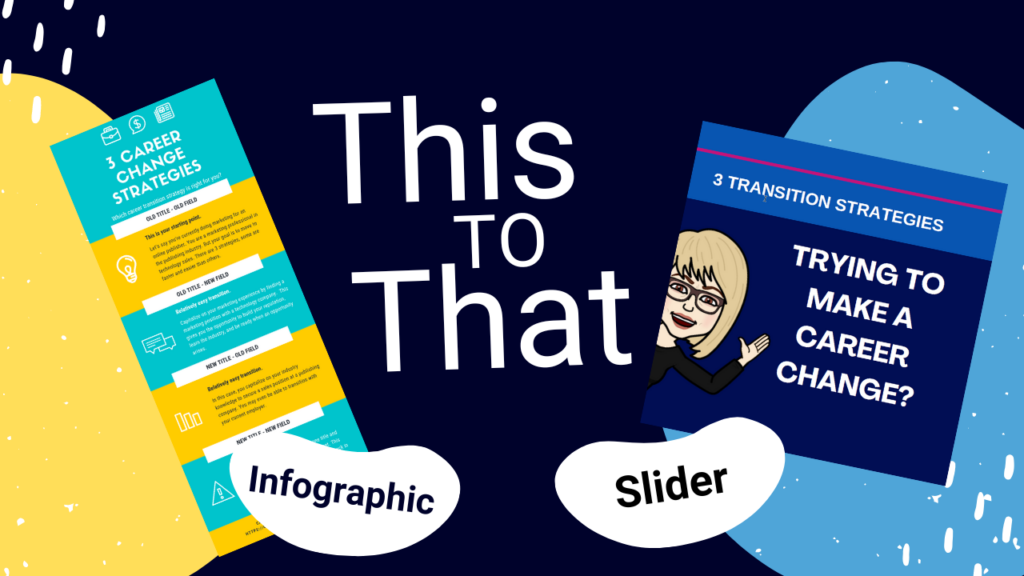In case you have yet to hear, I can’t imagine how, LinkedIn took away profile videos. On June 26, we lost the ability to upload profile videos.
When we heard the cut was coming, some people scrambled to record and upload their first one. Good on them. Some people decided to leave whatever they had up; some chose to remove them.
Still others, like me, recorded and uploaded a more “evergreen” profile video that would serve until something else came along.
Despite LinkedIn’s decision, video is here to stay. Because, other than meeting someone in person, video is the fastest way to accelerate the know, like, and trust factor.
This week, I had the opportunity to attend the Collaborative Articles Day at LinkedIn’s New York City headquarters in the Empire State Building. For someone on the platform, almost, if not every day, going to LinkedIn is akin to visiting Shangri-la.
The best part for me was meeting people I knew from LinkedIn. And since I had already met them on video, it was more like catching up with friends than meeting people for the first time.
So what can you do now that profile videos are gone? Plenty.
THE FEATURED SECTION
The Featured section is one of the most underused sections on LinkedIn. Some people still need to add to their profiles.
Located toward the top of your Profile, it’s one of the first things people see. It’s a fabulous way to grab a visitor’s attention. But, of course, only if you use it.
LinkedIn supports many forms of media—including videos—in the Featured section.
If you’re a business owner, you can share a brief video (2 minutes max) about you and what you do. A video “resume” might be a good choice if you’re looking for a new job. There’s no need to say, “I’m looking,” just share a career story or two.
LinkedIn doesn’t support video uploads in the Featured section, so create and upload your video elsewhere and share the link in your Featured section. You can add, remove, and reorder whatever you post.
THE EXPERIENCE SECTION
LinkedIn supports adding media and links in your Experience section too. While the videos in the Featured section are more likely to be seen, Experience is a great place for business owners to share “behind the scenes” or product demonstration videos.
If you’re in corporate, you can record a brief (3-minute max, aim for 2) presentation or case study.
LINKEDIN LIVE BROADCASTS
While hosting LinkedIn Live shows can be a lot of fun, I’ve been doing them for 2+ years, I recommend beginning by being a guest on other shows.
Being a LinkedIn Live guest is a great way to share your ideas and build your reputation as a thought leader.
Start by asking friends and colleagues for suggestions. You might be surprised how many people watch LinkedIn Lives during the broadcast or on the replay.
Find shows by searching for “LinkedIn Live events.” Choose a few in your area of expertise and watch at least one episode before pitching yourself to be a guest on their show. Most LinkedIn Live hosts keep the focus on their guests and go out of their way to make them feel comfortable.
Like me, most people who consistently spend time on LinkedIn expect LinkedIn to come out with a new, better video function to replace the Profile Video. A couple of speakers on Collaborative Articles Day teased us more than once with, “new things are coming; but we can’t talk about them yet.”
LinkedIn is known for surprising us by rolling out new features we hear about as people discover them.
In the meantime, record and share videos on the Featured and/or Experience section. Pitch yourself as a guest on a LinkedIn Live show or host your own.
If you’re not recording videos because you don’t like how you look or sound, it’s time to get over yourself. Because nobody but you cares what you look like or how you sound.
The only thing people care about is if your message is relevant to them.
👉 This post originally appeared in the Smarter Career / Business Moves newsletter on LinkedIn.