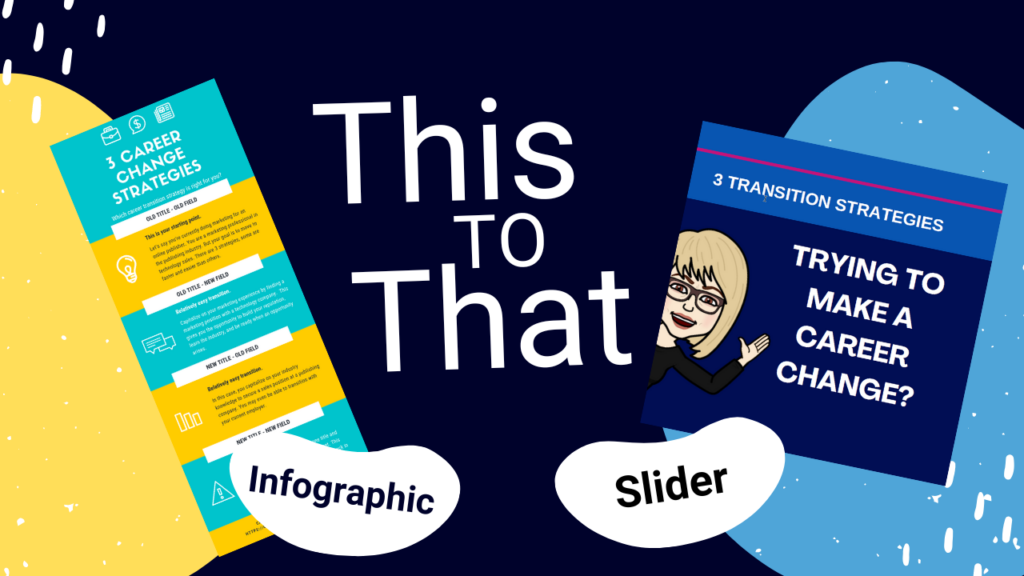If you’ve noticed a dip in your LinkedIn engagement, reach, or follower growth lately, you’re not alone. Many users have experienced a similar decline, but there’s a silver lining—Carousel posts continue to perform well, even as overall metrics are down.
In this article, I’ll share why Carousels remain a powerful tool and provide some practical steps to create high-engagement posts that cut through the noise on LinkedIn.
While reach dropped 43% from March 2023 to March 2024, total engagement on Carousel posts dropped by only 14%, according to the Update Algorithm Report* by Richard van der Blom, Founder / CEO, Just Connecting HUB – Social Selling & Employee Advocacy Training.
So, it seems like the perfect time for an issue on Carousel posts.
TOP PERFORMING CAROUSEL POSTS
As with many things, when it comes to Carousels, more isn’t always better. Sometimes it’s just more.
The Algorithm Insights 2024 report, released by Just Connecting at the beginning of 2024, recommends
🔹Roughly 12 slides (Update Algorithm 6-12)
🔹No more than 50 words per slide
🔹Focus on education
I’ve found following these guidelines and sharing Carousels with fewer, uncluttered, easy-to-read slides have worked best for me too.
CAROUSEL CREATION BASICS
Carousels also referred to as Sliders, are actually Documents (PDFs) that are viewed in the Carousel or Slider format once uploaded to LinkedIn.
5 Steps to Create Carousels on Canva
1. Login to Canva
2. Click Create a design
3. Choose Instagram Post (Square)
4. Type “Carousels” in the Search bar
5. Select and modify designs
BRANDING CAROUSELS
Canva designs, including Carousels, are easy to modify to ensure the designs reflect your brand.
1. Use your brand colors and fonts
2. Modify or change “Elements” on the slides
3. Consider adding some personality with Bitmojis
4. Add at least one image of you
5. Include company information
Brand Colors
If you don’t already have “brand colors” and are not a designer, check out the hundreds of color palettes available for free online. You can search by color or color combination.
🔹Choose your primary color
🔹Search Google for blue color palettes
🔹Make sure to include “with HEX codes”
Use the HEX codes to change the design colors in Canva.
NOTE: HEX codes can also be used in other formats like Word.
CAROUSEL CONTENT IDEAS
Stuck on what content to include? Here are some content ideas that work well within 12 slides and 50 words per slide:
1. Step-by-step tutorials: Break down a process or task into bite-sized steps
2. Case studies or success stories: Client wins or project highlights, focus on results or outcomes
3. Industry insights: Information about changes or best practices
4. Quick hacks: Share actionable insights or processes that solve problems
5. Repurpose content: Turn infographics, blogs, transcripts, etc., into engaging content
DIMENSION CONSIDERATIONS
The default dimensions for Instagram (Square) designs are 1080 X 1080, which is perfect for Instagram posts.
With the increased number of viewers on mobile, Carousels get more traction on LinkedIn when uploaded in a “VIRTICAL” or portrait format.
For this format, simply resize your design to 1500 X 1800. Just be sure to resize BEFORE creating your design to avoid having to adjust the format of each slide to account for the new size.
⏬ Download your Carousel in PNG to post on Instagram and PDF to upload on LinkedIn.
NOTE: The limit for Carousel slides on Instagram is 10 and must be uploaded on mobile.
BOOSTING ENGAGEMENT
Encourage more interaction with your Carousels by including clear calls to action. Here are some strategies to drive engagement:
🔹Ask questions like “What are your suggestions?” and invite them to share their thoughts in the comments
🔹Encourage reposting by asking your readers to share your Carousel if they find value
🔹Highlight the save feature by showing readers how to save or download your Carousel for future reference.
These strategies will help spark conversation and extend the reach of your Carousel posts.
TRACKING PERFORMANCE
Once your Carousel is live, tracking its performance is key to understanding what works. Use LinkedIn’s native analytics to monitor metrics like:
🔹Impressions
🔹Engagement (likes, comments)
🔹Reposts
Evaluate which posts get the highest engagement and adjust your strategy accordingly. Testing different times, days, and types of content can also help optimize your future Carousels.
MOVING FORWARD
While LinkedIn engagement trends continue to shift, leveraging the right formats—like Carousel posts—helps you stay visible and relevant. By keeping your Carousels branded, uncluttered, and focused on education, you’ll give your audience valuable content that drives interaction.
Don’t be discouraged by the broader declines—double down on what works and stay consistent. Now it’s your turn. Create a Carousel today.