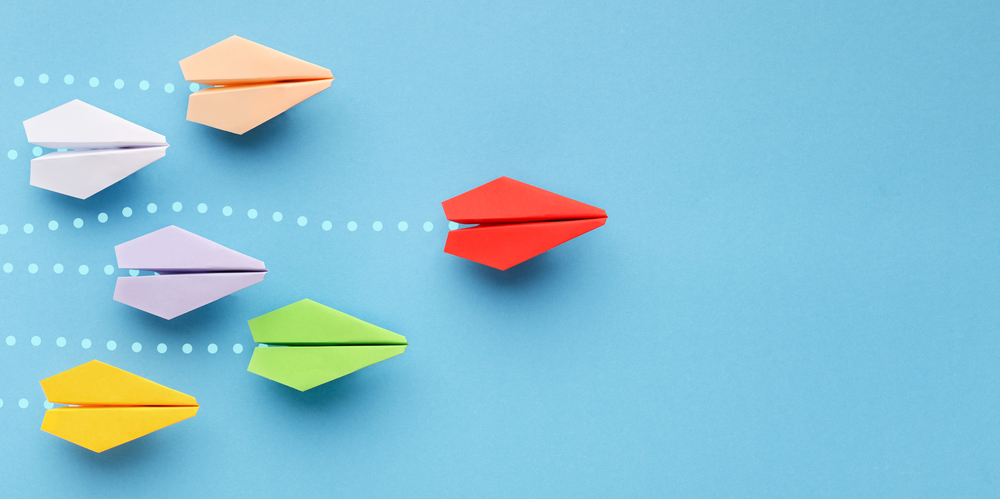How many self-employed friends and colleagues do you know who claim they have plenty of time?
I don’t know, one.
So today, I’m sharing 5 favorite platforms. that I rely on almost daily to keep my content engaging and, in most cases, save time. They help streamline my content creation efforts with easy-to-create designs, compelling headlines, and articles of interest to my audience to share.
And one of the best things about them? Most won’t cost you a dime.
CANVA
Canva is a favorite of many content creators. Many, including me, love it for its user-friendly interface and seemingly endless templates for graphics, infographics, flyers, and social media posts, including carousels (AKA document posts), which get a lot of engagement on LinkedIn.
Canva’s Brand Hub (available to pro subscribers) allows you to keep your brand colors, often-used images, logos, and more. My favorite part of the Brand Hub function is being able to create templates of my own designs.
If you want to turn an audio file into a video, you can use Canva to do that, too. Watch the video below to learn how.
💰OPTIONS: I have a pro account; they also have a robust FREE version
➡️ To learn more about AI functions in Canva’s Magic Studio and Creating GIFs click here
SUBJECT LINE
I’ve been using SubjectLine since I learned about it in a training session a few months ago. It analyzes and rates subject lines on a scale from 1 to 100.
It provides reasons for the rating, for example— minus 4, because it contains any word that has more than 8 characters. And also has an AI function, currently in Beta, that gives suggestions on how to give your subject line for urgency or make it more fun.
📌FYI, the title for this article scored 100 out of 100. What do you think?
💰OPTIONS: I have a FREE account; they also have a paid version

MIRO
Miro is a collaborative online whiteboard platform designed for teams to work and collaborate more effectively. So far, I’ve used it only for brainstorming.
Miro has a variety of easy-to-modify templates, from a basic whiteboard with sticky notes to a storyboard to a S.C.A.M.P.E.R. board.
For example, the S.C.A.M.P.E.R. board below is a great option for a brainstorming method I learned about in a recent training.
One of my favorite features is the ability to export my boards as images or PDFs
💰OPTIONS: I have a FREE account; they also have a paid version.
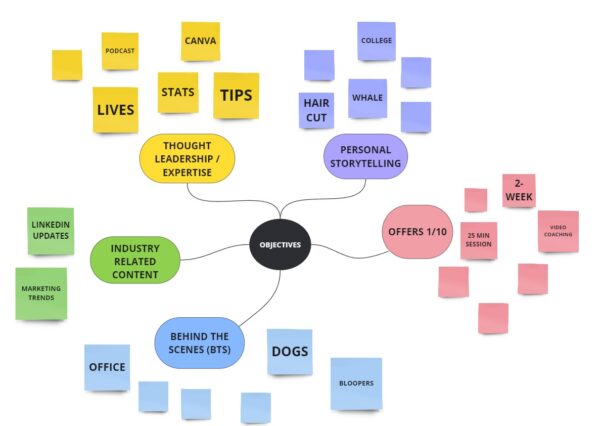
HAPPY SCRIBE
If you follow my posts, you’re familiar with Happy Scribe, one of my favorite platforms. The site uses advanced speech-to-text technology to caption and or transcribe audio and video files. The ability to pay by the minute rather than a monthly subscription makes it flexible and relatively inexpensive.
I’ve recommended it to countless friends and colleagues, who have gone on to recommend it to others as well. Below is a behind-the-scene peek at the Happy Scribe studio.
💰OPTIONS: Pay as you go by the minute for captions and transcripts.
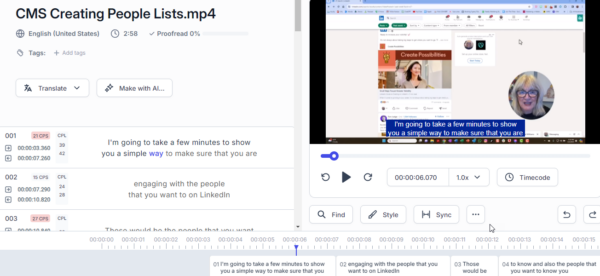
FEEDLY
Sharing curated content—articles, videos, podcasts, blogs, etc. that was not created by you— is a great way to begin posting on LinkedIn. It’s also a good way to establish yourself as a thought leader.
The key is to add your thoughts in addition to the link. You might want to talk about why it spoke to you, why it resonated with you, or a few things you learned.
To save time looking for content, sign up with a content aggregator or two.
After trying several, I’ve found that Feedly saves me the most time, as it allows me to follow numerous feeds on a single platform.
Feedly also makes it easy to follow feeds in your area of interest. You can find individual websites to follow by doing a keyword search, for example.
Another option is to click on an area of interest. Several of those have bundles of resources called “starter kits.
💰 OPTIONS: I have a FREE account, they also have a paid version
Now, you have 5 of my secret weapons in to help you in the never-enough-time content creation journey. These 5 tools will help you create LinkedIn and other social media content, from designing captivating carousels to writing attention-grabbing headlines to promoting inclusivity with captions.
Give them each a try and see how they can streamline your workflow. It’s time to make your content creation journey smoother and maybe even more fun.